Making a website can be daunting, especially if you haven’t got any experience in the area. It can actually be really easy to make a good looking site in around 30 minutes or less. On top of that its probably one of the cheapest ways to make a website. All you need is the resources which I’m going to give you in this blog post.
If you want to get straight into it, go down to the “What I recommend you do” heading.
Why make a website?
- It can act as your own online CV or portfolio
- You can make money from it in loads of different ways
- Easy and affordable for anyone
- The possibilities are endless
- Have you own space online
Easy and expensive mistakes to make when setting up your website
You may be tempted to use one of the Website builders like Wix, Weebly or GoDaddy Central. These generally are expensive and very limited to what you can do in terms of design, functionality and pretty much everything. Wix is a popular option, this costs between £6 and £18 a month, but if you want to sell stuff online it can costs an extra £7.69 a month!
How many people use WordPress?
WordPress is without a doubt the best way to make a website. It is the most popular way with over 75,000,000 websites made using it. It offers the best customisation, you can sell anything for free and there are hundreds of thousands of themes you can choose so you don’t even need to be creative (although that takes away all the fun). WordPress is actually free, so if you want you can make a complete website but you need to pay for hosting in order for it to be live.
27% of the Internet is Powered by WordPress – https://www.whoishostingthis.com/compare/wordpress/stats/

The tricks hosting websites play
Starting your website can be surprisingly cheap. But a lot of hosting websites overcharge you for simple stuff. On top of that, they lure you into longer-term hosting deals for a cheaper price. For example, GoDaddy will say something like “Get hosting for only £2.99 a month” but this is only if you got for the 36-month plan. If you only want to pay it monthly it will cost you £6.99 a month. You also need to buy a domain, which can cost up to £10 (yearly). On top of this, they will charge you an extra £4.59 a month for an SSL certificate whereas many other places offer this for free.
What I recommend you do
There a few different hosting companies that are popular you can read about this in this blog post. I talk about which ones are best for your needs and which is best for value.
In order to get the best deals and find the cheapest way to make a website, you can do a lot of searching around. Or you can let me do it for you! Bluehost has the best deals around. They do everything GoDaddy does but a lot cheaper and some things are free.
- Free domain
- Free SLL Certificate
- Free Email address
You can get a website for as low as £36 a year. This is definitely one of the best deals on the internet. What’s more, WordPress recommends Bluehost and so do many others so its a good choice.
If you want any more reasons to use Bluehost give this article a read its got some great stats. https://hostingfacts.com/hosting-reviews/bluehost/
The quickest way to make a website
Once you have your domain and hosting set up for Bluehost you will have something like this.
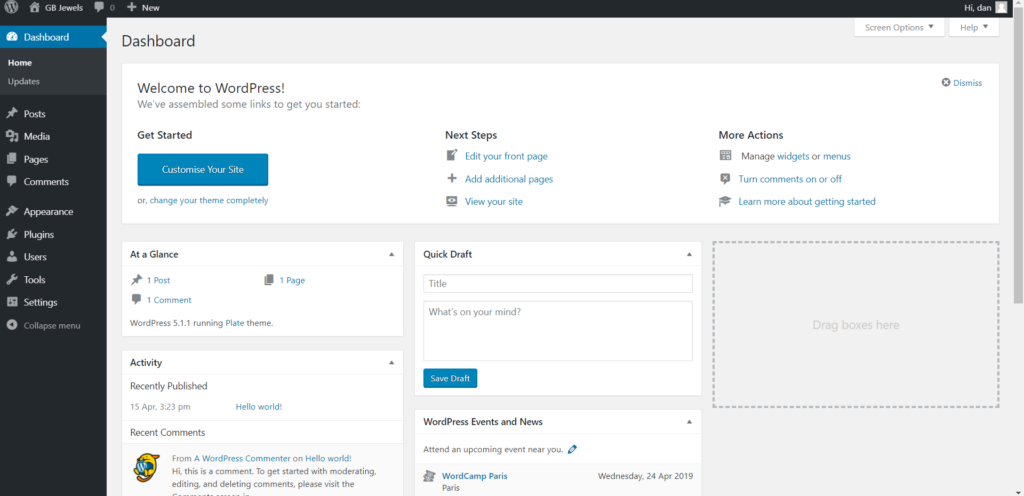
This is the backend of your website. There are a few simple steps you can follow in order to have a fully functioning website. It will only take a few minutes.
We are going to use a starter site. This is pretty much a ready-made website which you can then edit and change to your liking but gives you a really good start very fast.
1 – Hover over “Plugins” and click “Add New”
2 – Type in the search box “Astra” you will see the first one to appear is
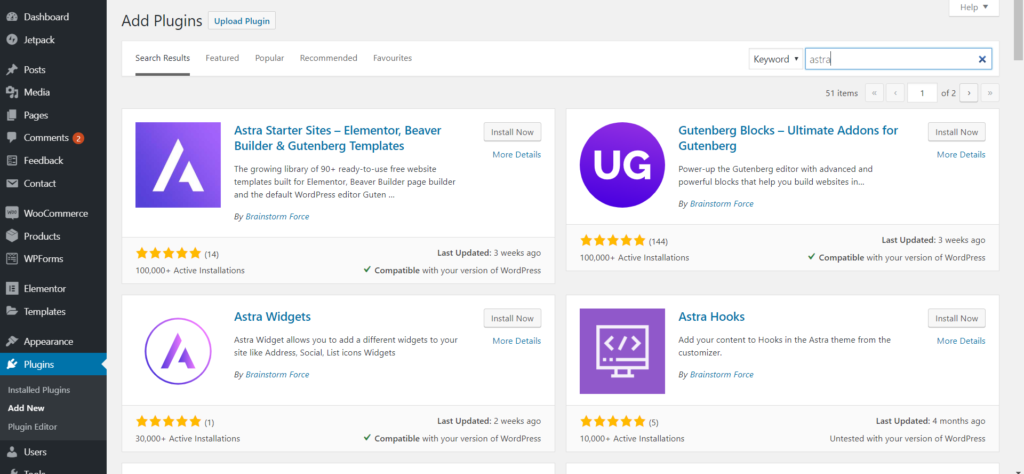
3 – Click “Install Now” once that’s done click “Activate”
4 – You’ll get a bar at the top of the page say ” Astra Theme needs to be active for you to use currently installed “Astra Sites” plugin. ” just click “Install & activate now”
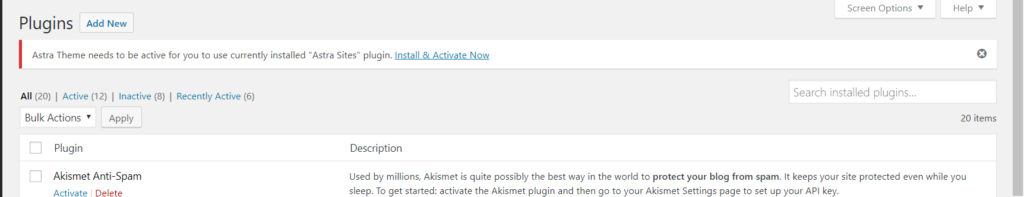
5 – Then hover over appearance and click “Astra Starter Sites”
6 – You’ll get the option to select your page builder I highly suggest Elementor
7 – Here you’ll get a selection of free template sites that you can choose, you can click free to view all the new ones.
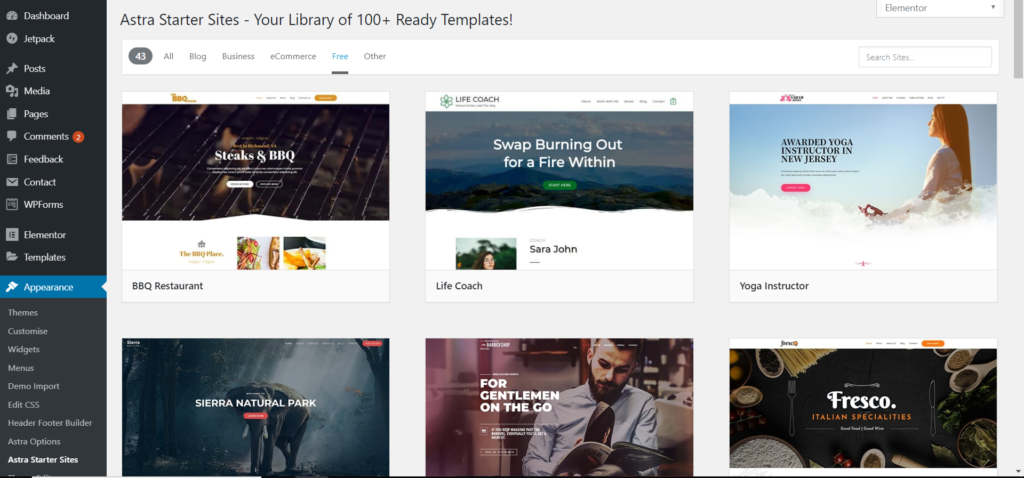
8 – I like the look of the “Barber Shop” one, but you can choose anyone you like. Just click “Preview” then “Import Site”

You’re all done! Just click view site then you’re finished!
If you want to change the look of the website you can by pressing “Edit with Elementor” at the top of the page. This gives you the Elementor Page Builder. You can learn more about Elementor and how to use it here https://docs.elementor.com/article/226-getting-started this gives you a really good tutorial and the website has everything you could ever need to use Elementor.
I talk about Elementor in this post, I explain exactly why its the best page builder out there.
As you create your website you will find you need more plugins to help you achieve what you are looking for. I put together a list of the Must have free plugins for WordPress so check that out if you are looking to take your website to the next level.
If you followed all the steps then you could have made the first draft of your site pretty fast! This is definitely one of the cheapest and quickest ways to make a website so I hop it has been useful. If you have any questions or need help please don’t hesitate to ask, I will try and answer your questions as soon as I can!



