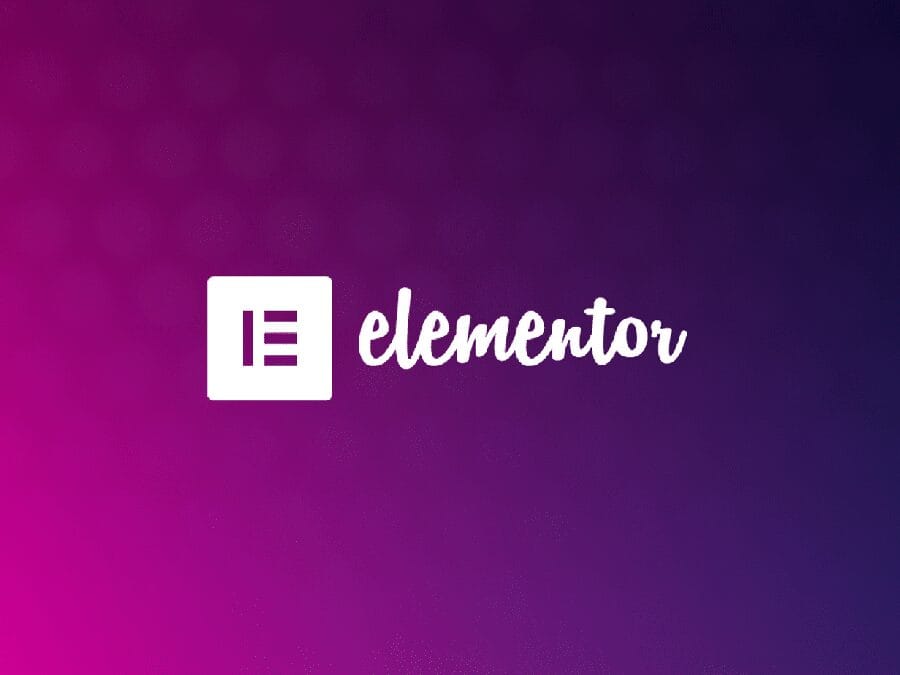If you use Elementor regularly, you’ll soon realise that some areas of the plugin don’t work particularly well. The image carousel allows you to add images that slide across the screen. You can change the settings to manipulate the speed and how they move. Many web developers use this to add logos or images to their websites.
However one issues that I constantly face is that the images are too big if you have only 3 or 4 images in the carousel. When you use the custom image sizer it then ruins the aspect ratio of the images! You end up with something like the image below where some of the image is cut off because not all the images are the same size.
We have a solution!
Elementor image carousel issue
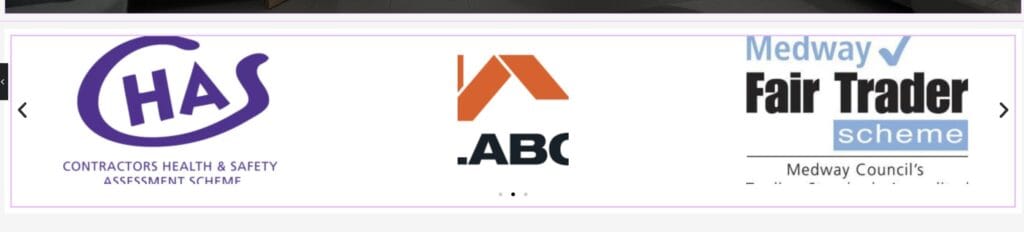
Custom CSS code to fix the aspect ratio of Elementor image carousel
Make sure that you have the images in “full” size, and simply go into your Additional CSS code in the theme customise and add the code below:
.swiper-slide-image{
width: 50% !important;
}