There are lots of reasons why you might want to duplicate a page on WordPress. Maybe you made a great page design that you want to duplicate and change slightly for another page. Maybe you want to create a backup of a page, or maybe you want to test a new page to see if it gets more conversions compared to an old design. Duplicating a page can save you time when it comes to designing your website. This article will give you a few different ways you can do this.
- The easiest way to duplicate a page (using a plugin)
- Duplicating if you are using Elementor
- Does this affect SEO?
The easiest way to duplicate a page using a plugin
This is by far the easiest way to duplicate a page (or post) in WordPress. We highly recommend Duplicate Page, this adds a simple function to allow you to duplicate. All you need to go on Plugins, Add New, then type in “Duplicate” this will be one of the first plugins to appear. You can then press “Install”, then “Activate”. This will then allow you to go on All Pages and hover the page, you will see “Duplicate this”.
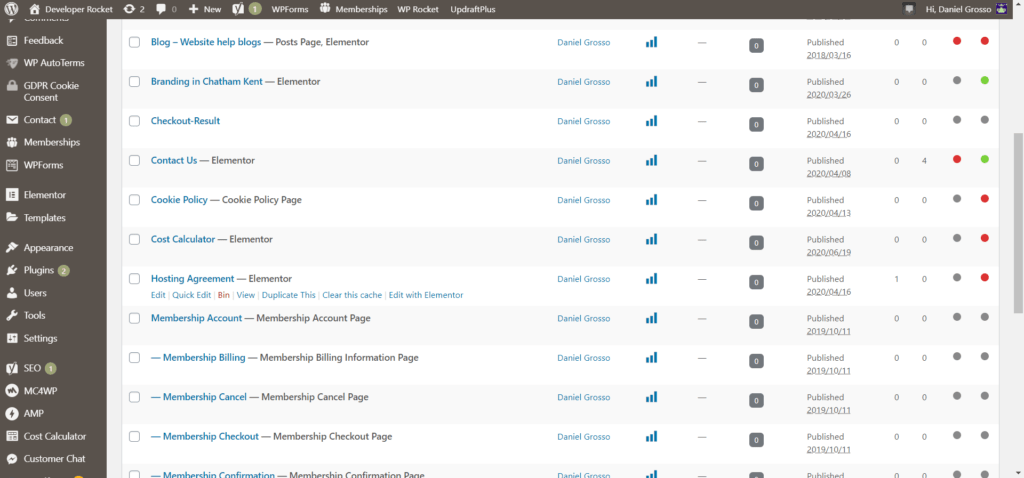
This will create a page exactly the same and as a draft. You can then edit this page and change it to however you like and change the title.
Duplicating if you are using Elementor
If you are using Elementor, you can export entire pages and move them to another site. To do this go onto the page and “Edit with Elementor”, you then just need to go to the bottom right. Next to the Update/ Publish button, you will see a little arrow, click it and you will get an option similar to the image below. You can then click Save Template.
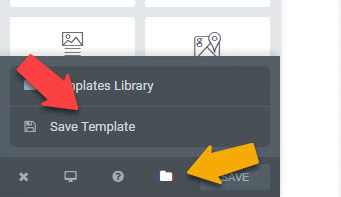
Then name the template and you will see the template that is saved in the library. You are then able to export that template, or page so you can save it into your files.
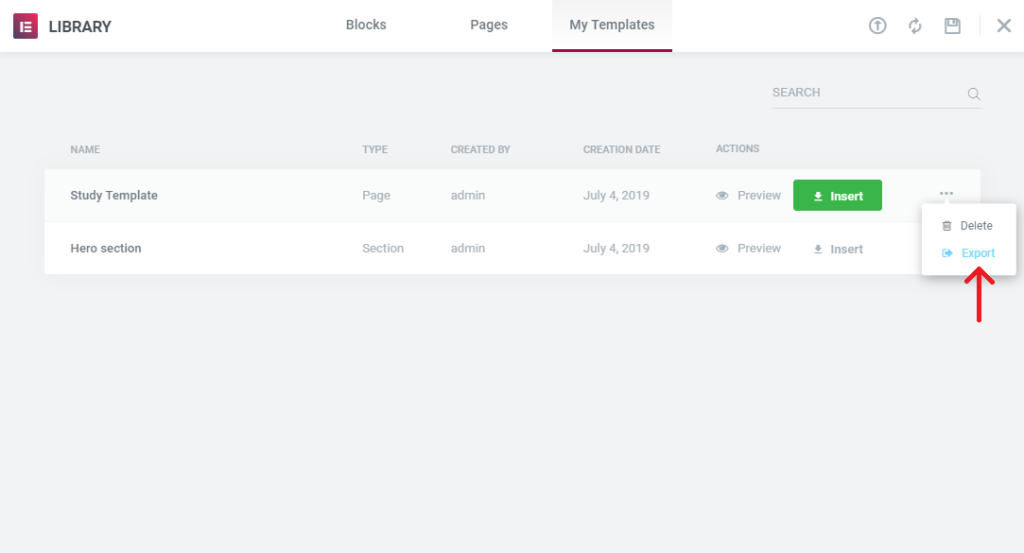
You can then reupload the template to the elementor. By clicking on the template button and using the upload button. You can see this in the image below.
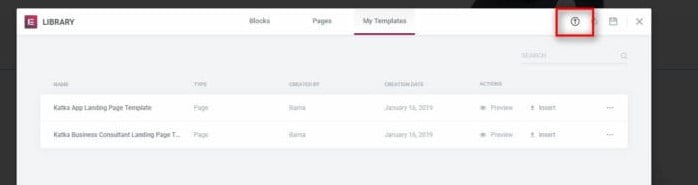
Then you can just drag and drop the file into this area so you can add this new page to another website or page using Elementor. It’s worth noting that you can only do this if you are using Elementor.
Does duplicating a page affect SEO?
When you are duplicating a page, make sure you change the Slug of that page as it will just create the same slug but with a “-1” at the end, so its important to change. If you are duplicating pages for SEO purposes, put simply, this won’t work. Google knows if you have duplicated content on your website.
To provide the best search experience, search engines will rarely show multiple versions of the same content, and thus are forced to choose which version is most likely to be the best result. This dilutes the visibility of each of the duplicates.
https://moz.com/learn/seo/duplicate-content
So you shouldnt duplicate content for SEO purpose, only do this if you are looking to copy a design and then change the content.
If you liked this article you might also like the following content:

