If you’re like me and often use Astra as a WordPress theme for your websites, you may encounter this issue. With the free version of the Astra theme it does not allow you to change the colour of the dropdown menu for both the actual text and background. So I’ve written this quick blog post for those of you who search for an answer; I’ll make it quick!
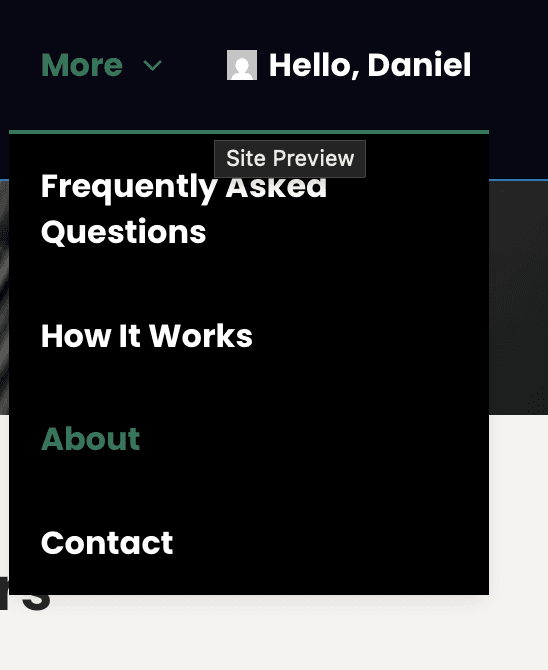
Use the CSS below in your custom CSS in the theme. You can use hex (e.g. #000000 for black).
.ast-desktop .ast-builder-menu-1 .menu-item .sub-menu .menu-link {
background-color: black;
border-style: none;
}
If you want, you can add more colour. If you want to change the colour of the text, simply add
color: #ffffff;
That’s it! Hopefully that’s helped you! Get in touch with us if you need anything web-related!
