Check your website is on Google, this is something all new website owners need to do. There is a simple and quick way of doing this.
Go on Google and type in “site:” followed by your URL in my case it would be “site:developerrocket.com”
So once you have done this you should get a result like this:
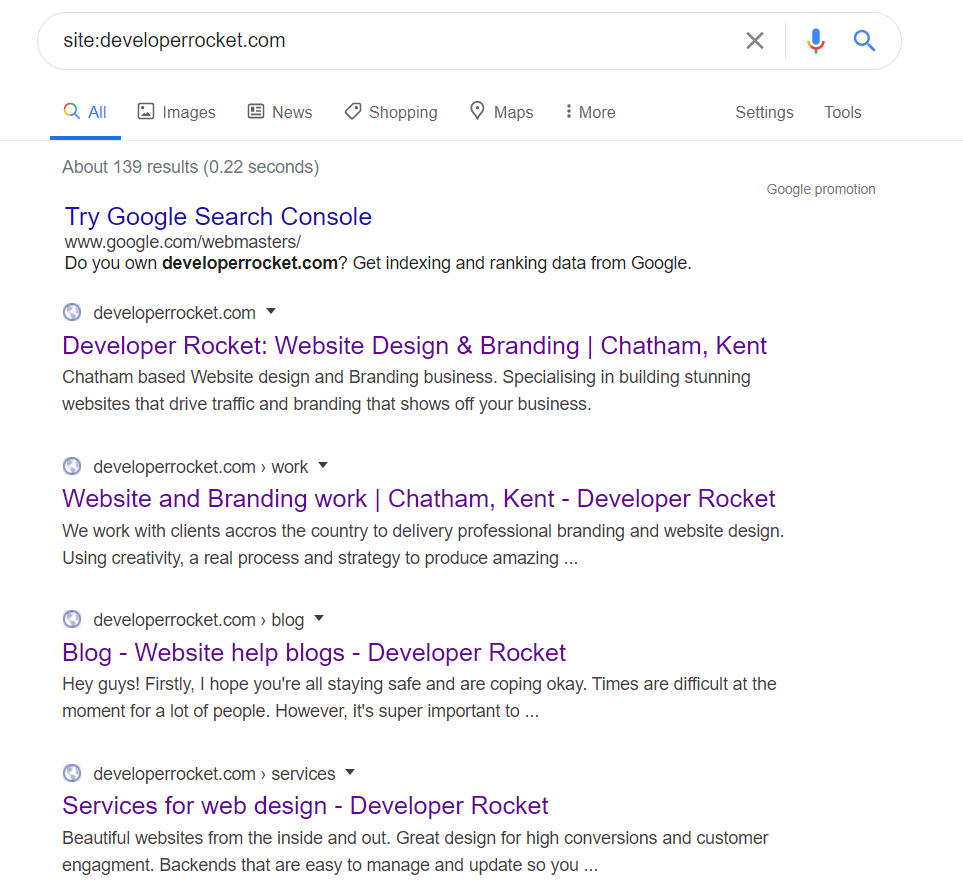
This shows that my website is on Google along with all the other pages on the site. This is the best way to check your website is on Google. When you make a website Google should automatically find your website but sometimes it misses you. You can manually add your website by going on Google Web Masters. Here you can submit your website and do much more.
There is a lot of great material out there that shows you exactly how Google works. For example, this video shows you how Google looks for websites and the best ones that the user is searching for.
You can track exactly where your traffic is coming from using Google Analytics, I have mentioned this a lot in previous posts. My post, How to use Google Analytics, shows you exactly how to set this up. It also briefly discusses how you can use it to see where your traffic is coming from and what your best source of views is. Very useful!

Read more about SEO tips on my other blog, Tips to increase website traffic/get found on Google. These are the fundamentals that everyone should learn! A great place to start.
Of course, there is a lot to talk about when ranking in Google but there is a just a quick tip for you if you’re wondering how to check your website is on Google or not.
