When you launch a WordPress website you are opening yourself up to millions of people. Putting your website out there to the world will also open your website up to spam. Most of the time if you don’t turn off comments on your website or protect it in any way, you will get hit with a lot of spam. Your blog posts will be hit with lots of fake comments from bots advertising free dating sites and all sorts of other crap! If this is an issue you need to be able to delete your WordPress comments in bulk. You might also be looking to Bulk Import and Export Comments in WordPress, which you can find in the blog post here.
Best way to delete WordPress comments in bulk
It’s very easy to delete WordPress comments in bulk, you can simply download a plugin that does that for you. The Bulk Delete plugin will allow you to bulk delete any number of pages, posts and comments. Of course, this is just a temporary solution and if you don’t do something about it you will continue to have more spam posts added to your site. The screenshot below gives you an idea of how easy it is to use this plugin, it’s highly recommended if you want a quick and easy way of bulk deleting WordPress comments.
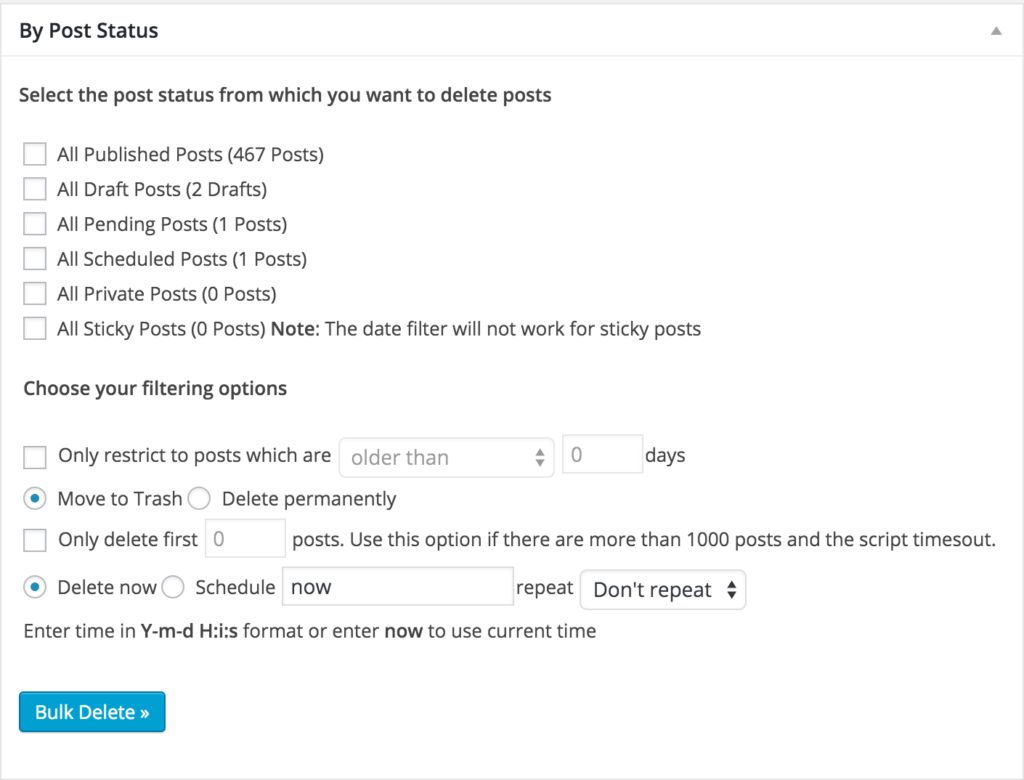
How to stop spam on your WordPress site
The easiest way to stop the spam in your WordPress site is to simply turn off comments. On your WordPress dashboard, you can go to Settings > Discussion then you can see the options for comments. At the top you’ll see an option that says “Default post settings”, you simply need to untick the option that says “Allow people to submit comments on new posts”. This stops people from commenting on your posts. But if you want to allow people to comment you’ll be a spam filter of some kind.
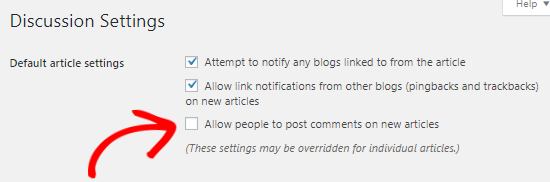
Best way to prevent spam on WordPress site
There are a number of ways to stop spam comments built into WordPress. Most people don’t know this but WordPress has a number of built-in functionalities to prevent spam comments on your websites. Apart from turning off comments, below are a few ways you can stop spam comments
How to not allow links in the comments section on WordPress
You can limit the number of links in a comment section. By default, this is set to 2, but really you probably don’t want any links in the comments. Spammers will add a link to their website to increase backlinks to their site. So it wouldn’t normally benefit you to have links in your comments, you can set this to 0.
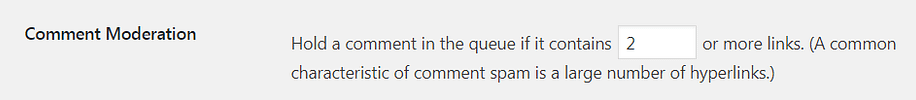
How to block keywords in the WordPress comments section
You can easily block certain keywords from your comments section. This is useful as it’s very easy to see trends in spam comments so you can just add words to the list as you go. I find words like “SEO”, “Dating” and “Buy”, as for some reason spambots always tend to float around these topics. If you get a lot of legitimate WordPress comments then you need to be very selective in these words and its not the most effective way of stopping spam in the comments.
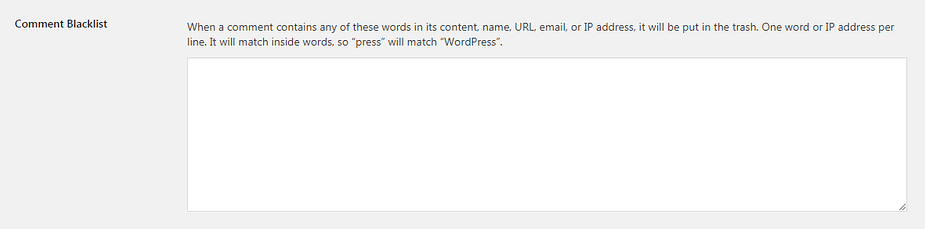
If you enjoyed this post have a look at some of our latest blog posts below!
- Lottery/Giveaway/Competition Websites How to Create a “click to reveal” functionality
- How to market and sell more tickets on your competition website
- How to start a competition or raffle business in the UK
- How to change the background colour of the dropdown menu in Astra theme
- How Dental Practices Can Get More Patients with SEO in 2025
