There are lots of reasons why you would want a ticketing system for your website. Maybe you run a landlord and tenant business and you want an easy way of keeping track of complaints. Or maybe, like me, you have a website maintenance website and you need an easy way of keep track of your customer’s maintenance tasks, all in one place. There are a number of easy ways you can have this feature on your WordPress site. In this post, I am going to explain exactly how you can do this.
If you like this post you might also be interested in:
- Cheapest way to make a website
- Best WordPress Website Builder | Elementor
- Contact Form 7 not working: How to fix
- Must have free WordPress plugins of 2019
- How to show two columns on Contact Form 7
The best plugin for the ticket system on WordPress
Awesome Support – WordPress HelpDesk & Support Plugin
This plugin is perfect for your ticketing system on WordPress, we use this plugin on our support website Developerrocket.host. Awesome Support – WordPress HelpDesk & Support Plugin is simple and easy to use, you can set up your customers with a profile and they simple submit tickets when they need help.
The image shows what the tickets would look like in the backend when a customer submits a ticket. From here you can click on a ticket to view all the text and attachments. You can then reply to the ticket, make it as complete or say it’s “in progress”. This is great because it allows you to communicate with your customers professionally while staying organized.
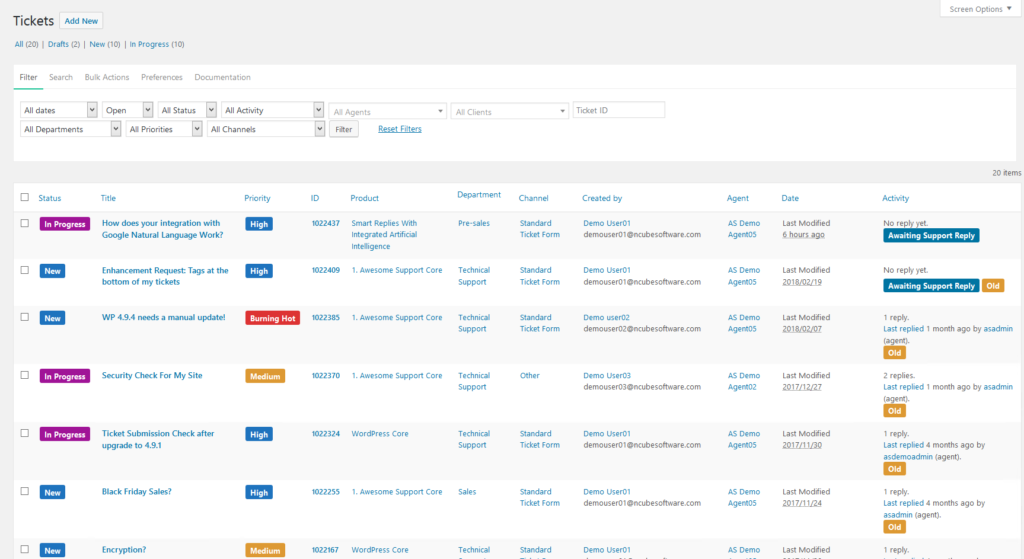
I really enjoy managing all of my client’s requests just from emails
– No one
Hive Support for Ticketing, Live Chat and AI
Hive Support is a great ticketing and support plugin for WordPress. There ticketing system really makes it easier for both support admin and customers. The great thng about Hive Support is that it integrates with AI technology llike ChatGPT. This means you can tailor your responses using AI to give your customers the best support possible. Below are some more key benefits of Hive Support for creating a ticketing system:
- Easy setup and for your support website, it integrates with Woocommerce, WhatsApp, Slack and many more popular systems
- Integration with AI to create better and more useful responses.
- Reports to show what types of tickets come up more. This makes it easier to find pain points.
- Within the ticketing system you can set priorities, notes, statuses to better process requests.
- You can even build custom fields within the tickets so that you can build a truly custom system.
- You can make the tickets support or private. Making the tickets pubic means you can help others if they have come accross similar issues.
- Live chat functionality with templates, and AI assistants.
- The AI chat allows you to help customers 24/7, you can fine tune the chat using OpenAI technology and custom data sets. This means that the chat functionality is specific to you and your business.
- Woocommerce functionality to create more selling opportunities
- Multilingual chatbots to help customers all around the world
This is one of the best support plugins out there in terms of functionality and affordablity. They offer all of this and more for just $59 a year with a 14 day money back guarantee.
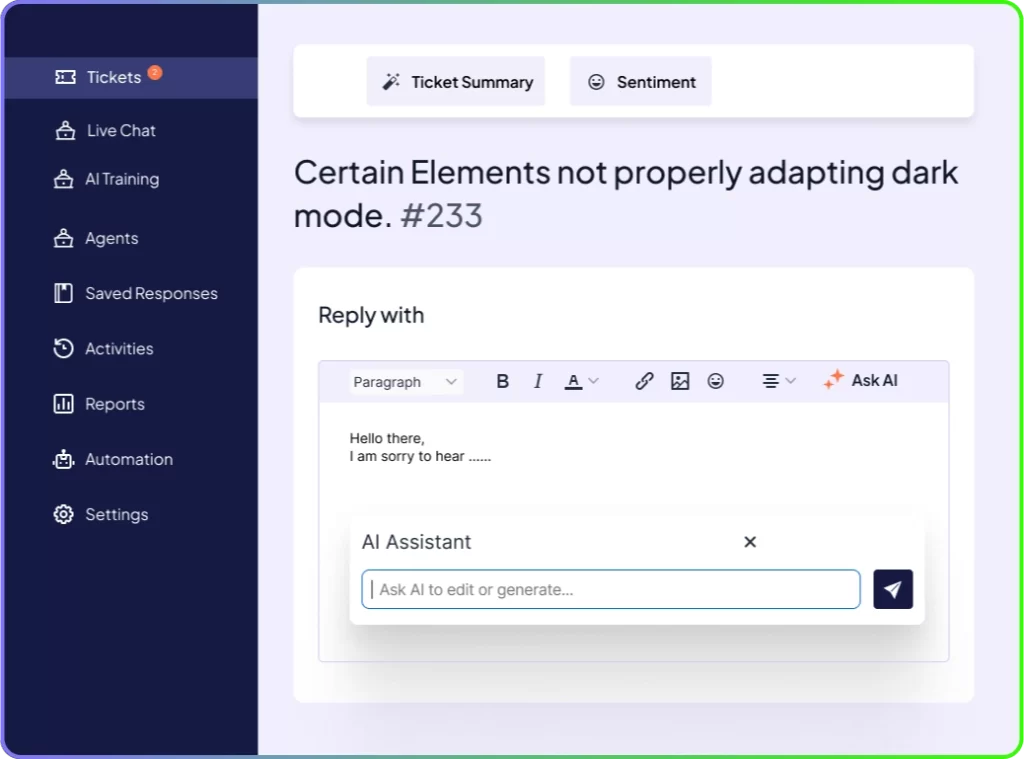
Features of the Ticketing plugin
This plugin has some great features including:
- The ability to set priority levels, for example, if a task is high in the priority you can let the ticket admin know.
- Both you and the client can attach images or documents to help with the support requests.
- The client can retrospectively look at the tickets they have submitted to see their status, as well as keep up with what they have done
- You can set the department and product, this is so you can easily know what is assigned to each task.
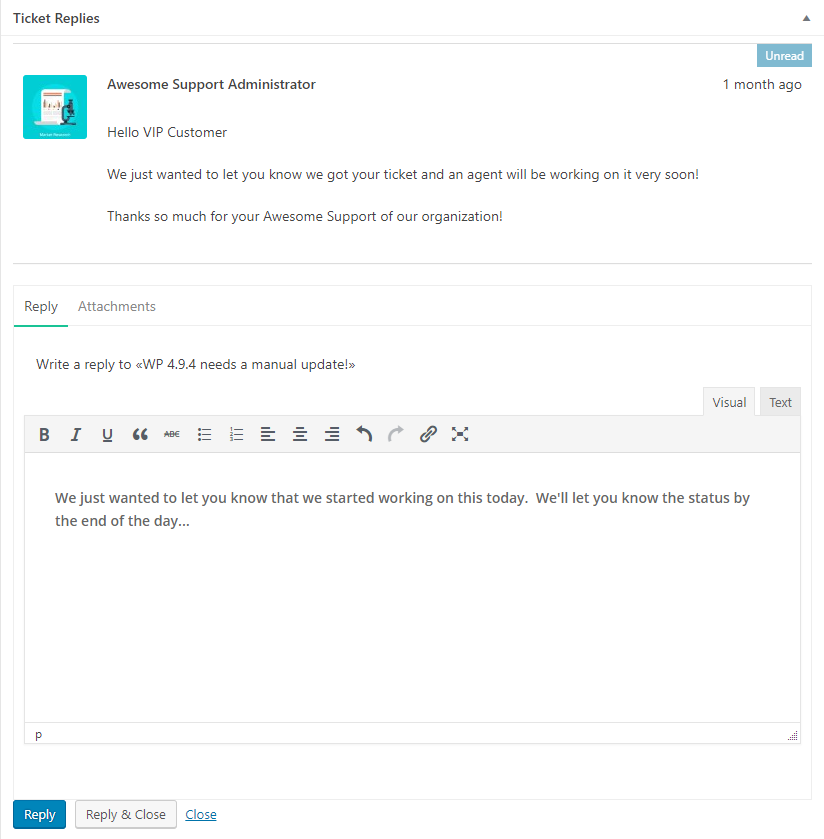
Although this is a free plugin, it how so many amazing features it acts as a premium one! This plugin has helped me stay much more organized with the regular maintenance tasks that my clients threw at me. Before I would just try and keep track of them from 5 different email accounts, WhatsApp messages, and texts. So it’s been a lifesaver! You can read more on the Awesome Support Website.
Other free Support Ticket Plugin
WP Support Plus Responsive Ticket System – Review
Having looking at and used the WP Support Plus Responsive Ticket System plugin, I can say it does a good job as a ticket support system. Howevers its missed 3 major updates on WordPress so this could be a sign that it’s no longer being developed. This could have some serious issues in the future! If they do update the plugin then this has some great potential, they have a nice looking support ticket system, you can customise it to your business brand, and change a number of settings.
JS Help Desk – Best Help Desk & Support Plugin – Review
This support plugin for WordPress has a great system for helping your stay organised on your support tickets. They even have a nice looking pie chart system so you can keep track of your open, closed and other tickets. You can customise the fields in the support forms so you can customise areas for your customer. For example if you run a customer complaint website you can add another field like “would you shop with us again?”. The email templates are also highly customisable.
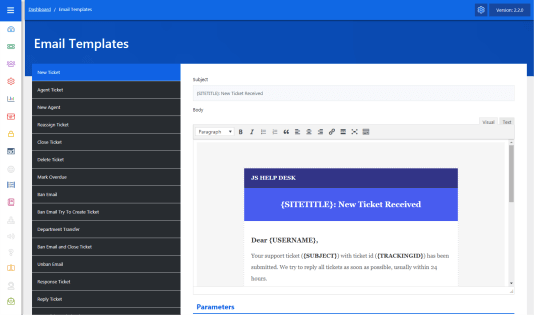
This plugin also has tonnes more of amazing features such as:
- Time tracking
- Export tickets
- Merge tickets
- Priority for ticket and highlighted priority with in ticket listing
- Assign department to ticket for proper management
- Help topic for ticket associate with department
- Show proper ticket status message and highlight it
- New ticket email notification according to admin configuration
- New ticket notification to staff on base of department assign
- Assign to other staff member at any time
- Post internal note on ticket. Internal notes visible only for admin and staff
- Admin/staff can edit ticket at any time
- HTML editor for ticket issue
- Notifications and Auto-responder on new ticket creation
- Admin can store most common answers in premade and it available at ticket reply.
- Fully responsive design for front-end and admin
- Admin can modify the email text easily
- Custom fields for ticket.
- Paid tickets
And loads more, if you choose to use this plugin, it would definitely suit your needs. Personally, for me, this plugin has too much going on, a much simpler plugin that does everything I need is preferable! You can download the plugin here.
