Why is your WordPress website slow? Your website loading times can have a direct impact on whether you turn visitors into new customers. When your site is loads fast for your visitors, you’ll have much better engagement with your content. Plus, page loading speed and server response time are significant factors in how Google ranks your website.
But if you don’t reduce the server response time and it takes two or more seconds to load you’ll increase the bounce rate of your website and decrease the number of leads and purchases. According to 2018 research by Google, 53% of mobile users leave a site that takes longer than three seconds to load. So if it’s taking more than a few seconds for your website to load on your laptop, phone, or tablet, you may have some work to do to minimize the loading time.
Most of the time it’s very simple to reduce the site speed, this post gives you some tips to quickly reduce the response time. At Developer Rocket, we deal with issues like this all the time, so if you are looking for support for your website please get in touch today. Whether you need us to manage 1 website or support 1000 client sites, we’ve got your back.
Test it Out First – Slow WordPress website
There are tonnes of tools online to see why you have a slow WordPress website. One such tool is Google’s own Page Speed Insights. There are also other good tools, such as GT Metrix. There are both free and great for testing.

Just by inputting your URL into the site, you can get data on the 10 rules they will judge your website with. This includes server response time, page redirects, optimized images, and other rules with which only a coding or WordPress expert would be familiar.
1. Slow Web Host
A slow website host is a common reason why a WordPress website is loading slowly. If you have chosen a website host that doesn’t have fast servers, there is normally nothing you can do to make it fast. A website might be hosted on a shared hosting server, which means that your website is sharing server space with other websites. This means that another website on your server might be using up your space. A dedicated server will normally be faster than shared hosting, we recommend hostings like Site Ground and Bluehost.
2. Too Many WordPress Plugins Installed
It’s easy to have too many plugins on your websites, if you have a complex site with lots of moving parts it’s only natural. With all of these free plugins and options, it’s easy to go a bit plugin mad by installing everything whether you use it or not. Each of these plugins can add extra load time, and some can even double your load time.
If your site is slow the easiest way of figuring out why is to try deactivating each plugin one by one. Then test your page speed again. If you find an offending plugin or two, try replacing them with another lighter plugin or look for a coding option. Caching plugins can cause a lot of issues despite many saying they help with load time. You must also need to be aware of having more than one caching plugin at a time. Plugins like Autoptimize can work wonders on your site but also completely destroy it, so be super careful/
3. Render-Blocking Resources JavaScript
This is a very common issue with Slow WordPress websites. It occurs when your browser attempts to render a page and comes across a script it has to execute before it can continue loading. This causes added load time and can make for a slow website.
When your website is connected to lots of different plugins and other sites, this can easily happen. For example, if your website is connected to Instagram and Facebook then this issue is common. These issues can easily be solved by replacing the plugin you are using to connect these websites or kind an alternative to embed the site.
4. Unnecessarily Long CSS or JavaScript
CSS is what makes websites look good. They add fonts, colours, layout and pretty much everything you see on your website. When you have a beautiful site, it often comes with hundreds or thousands of lines of CSS. This can also happen if you are using page builders like Elementor or WP Bakery.
When you make a WordPress website using a theme and plugins, they often come with already made CSS. This normally means that there is a lot of unused CSS that is making your site slow.

By eliminating each of these bits, you can speed up your site. Some choose to manually eliminate each bit, a task that can be both timely and dangerous. Just one wrong deletion and you could crash your site. There are lots of plugins that offer CSS Minification, but be careful not to get a plugin that slows down your site!
5. Images Are Not Compressed or Optimized
Most of the time a great-looking website has great-looking images. But when you have super high-quality images on your website they are normally massive in terms of the number of pixels, for example, 4000px by 3500px are way too big and will make it a slow WordPress website! Most desktop screens are 1920px wide and mobile screens are usually no wider than 700px, so there is no point in having images this big.
When uploading an image, make sure you reduce the size of it before uploading it. You can normally have an image that is around 700px high without noticing any difference in image quality. You can easily do this by using your built-in photo editor or on WordPress.
There are lots of plugins that can do this for you, for example, there is a plugin called WP Smush that can help you compress your images in bulk, even if they are already uploaded. There is also another great one called EWWW Image Optimizer.

These plugins automatically compress the images you load after you install it. Most of these plugins have bulk image optimisers or they optimise the image as you upload them.
6. Your not using a CDN (Content Delivery Network)
A content delivery network is a “group of servers which work together to provide fast delivery of Internet content.” This basically allows content or assets to be easily accessed anywhere on the internet because the information is stored in the cloud.
Improving website load times – By distributing content closer to website visitors by using a nearby CDN server (among other optimizations), visitors experience faster page loading times. As visitors are more inclined to click away from a slow-loading site, a CDN can reduce bounce rates and increase the amount of time that people spend on the site. In other words, a faster a website means more visitors will stay and stick around longer.
Cloudflare – https://www.cloudflare.com/learning/cdn/what-is-a-cdn/
There are a number of CDN’s that you can use, many of them are free. The one that I always use is Cloudflare, it is completely free and easy to set up. The one thing you need to be wary of is that when you set it up you need to change the name servers. This can affect the emails of your domain so be careful. The benefits of this are worth the risk if you continue to have a slow website!
7. Unnecessary Page and Post Redirects – Slow WordPress website
If your site has been around a while then you may have deleted a number of pages and added redirects. If you have done this then it can slow down the site a lot as the website has to load multiple times for each redirect.
Some URLs may point to a dead page or a red page called “301 Moved Permanently” or “302 Found.” Basically, this means your server must go to these pages before they go to the real one, a task that increases load time. There are many fixes to this type of issue including manually editing your external links, removing old pages, adding a better redirect code, or even bringing these pages back.
8. WordPress is Outdated
When using a WordPress website you will be asked to update your plugins, themes and WordPress versions a lot. It’s important to keep on top of these updates, doing so increases the security of your website and also speeds things up. However, be careful when doing this as sometimes this can break your website. Make sure you do a full update on your plugins before updating a large number of plugins are a large WordPress update.
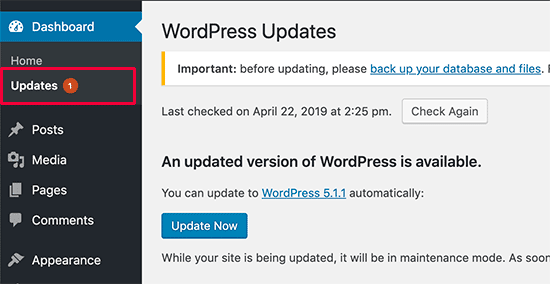
9. Compression Not Utilized
Similar to minifying CSS and JavaScript, other areas of WordPress can be optimized by removing unneeded code, ie “compression.” This can also be called gzip compression or similar.
All of today’s browsers support this type of gzip compression for all HTTP or HTTPS requests.☝️Enabling gzip compression can improve slow response time by up to 90%. This is a common error that will appear when you put your website through a site speed checker. This one trick can be a “fits all sizes solution” to why WordPress is so slow, so it is important to do it and to make sure it is done right. Gzip compression can be done via a plugin, coding, or other tool and we highly recommend it.
BONUS: Test Out Your Mobile Site
Most people that browse the internet these days are doing it on a mobile device so make sure you test it on mobile, use this free tool. The Google Mobile Friendly Test will test and then show you how your site looks on a mobile phone.
So, Why is Your WordPress Website Slow?
Hopefully, this article will help you find out why your website is slow and maybe help you fix it. If you are unfamiliar with websites and coding we do this kind of work all the time so, contact us to see how we can help.
If you are looking for other website services please feel free to have a look at our previous work here. We have a lot of experience in making website so check out our website design services, as well as our SEO service, and ecommerce websites. Thanks again!
