When making a website on WordPress using Elementor it can be hard to find the functionality you need. Many times I have come across the need to have a filterable gallery to a website. Clients need a way of displaying their pictures or videos in a great-looking gallery that you can filter with different tags or categories. This past takes you through the best free filterable gallery elements and plugins on the internet.
Essential Add Ons Free Filterable Gallery
Essential Add Ons is a great plugin that gives you access to a number of free elements for Elementor including a filterable gallery. This plugin is mentioned in one of our other posts, https://developerrocket.com/best-3-completely-free-elementor-add-ons-extensions/. With the free version, you get 12 elements that you can start using straight away. Some are more useful than others, I would say one of the most useful is the Filterable Gallery and Woo Product Grid. You can see them both in action by clicking those links.
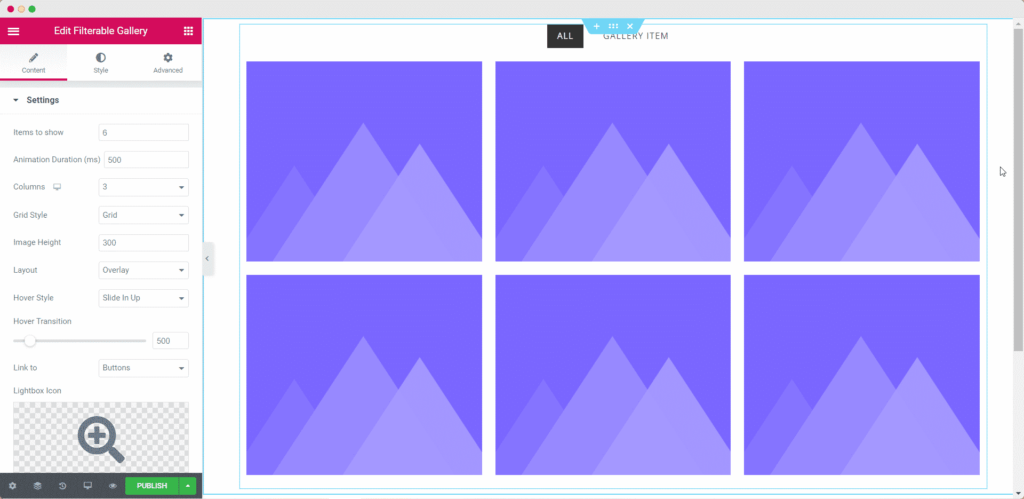
The image above shows the filterable gallery when you add it to your page. You are able to customise every element of the gallery, including the filters, icons, if you want it to create a lightbox or not, how many images you want to display and a lot more. A great part of this plugin is also the ability to make it a grid layout or masonry, which is good when you have images that vary a lot in size. You can read about the filterable gallery essential add on their website here.
Easy to use free plugin for a filterable gallery
There are a number of plugins that can be used along side Elementor to create an filterable galleries. One that we have a used on a number of websites is Portfolio Gallery – Image Gallery Plugin. This allows you to add pictures to your gallery so you can then set what category they all fall under. For example, if you own a jewelry store you might have a number of categories called Rings, Necklaces, Bracelets and Bangles. Then when you upload your images, you can set what image matches the category. Once you have done this for all of your images you will then be able to copy the shortcode and post it into your Elementor page.
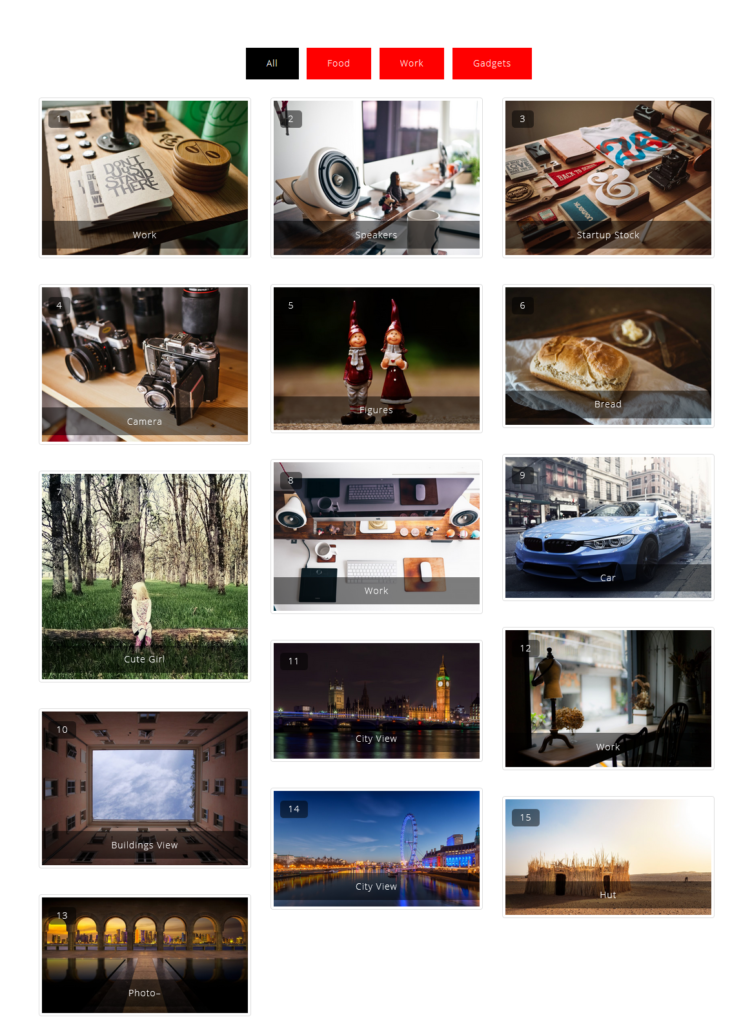
The image shows how the filterable gallery might work. The images have been set into Food, Work, and Gadgets. The buttons can be pressed to hide the current images and replace them with the images that fit into that category.
This is one of the best free filterable gallery plugins available and I highly recommend it!
Other Free ways to have a filterable gallery on your WordPress website
There honestly aren’t many free filterable galleries for Elementor on the internet, this feature is in demand so many plugins require a payment to unlock these features. However, if you have a bit of knowledge in programming, you can find some code that can enable a filterable gallery.
Using Codepen
Codepen is a free platform where people submit their code to show off what they have created. You can go on the website https://codepen.io/ and search for “filterable gallery” and you’ll see a tonne of galleries that you could use. I have found the one below:

This is a nice looking Filterable Gallery, found here. This was made by some on Codepen, you can see the code used, all you need to do is put this code onto your website to make use of it. The only issue is that you need some knowledge in coding to be able to edit the gallery, which isn’t great if you are doing this for a client. I won’t go into too much detail on how you can put this on your site as this would require a blog post on its own but you can see how useful this website is in finding cool functionality for your website.
Paid/Premium plugins that allow Filterable Gallery
Luckily there are a lot more options for a filterable gallery if you are willing to invest a bit of money into it. When you purchase an Elementor pack, you’ll often get a lot more elements so it might be worth looking into this as you’ll find some great elements that might come in handy. In this next section, I’ll talk about a few good paid/premium plugins that include a filterable gallery.
Elementor Pro
This seems like the obvious choice but it’s easy to forget how good Elementor Pro is. It comes with lots of other features like a popup builder, woo commerce product page and archive creator (this alone makes it worth it), and a lot more. It’s also very affordable at only $49 for 1 website a year which is really worth it. It comes with a filterable gallery type feature which can be seen in the screenshot below:
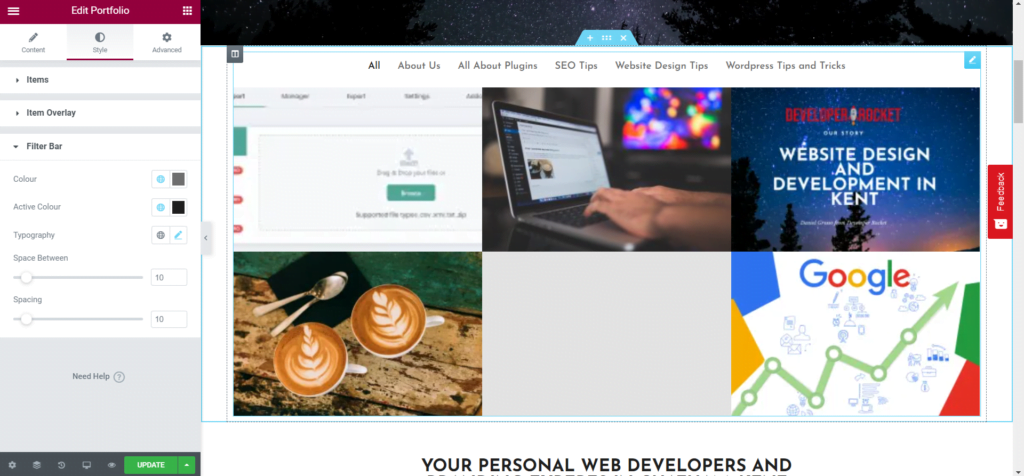
You can see the filters at the top, this particular filter shows a filterable gallery for the blog posts on my website, it’s super easy to set up and looks great. It’s a powerful tool that you can use in lots of different ways on Elementor.
Power Pack Elementor addon Filterable Gallery
Power Pack has a great selection of elements for Elementor and its definitely worth buying if you are looking to enhance your WordPress website. For only $39 you can get over 70 elementor widgets, all of which are very high quality and extremely useful. It also comes with a filterable gallery widget, it works perfectly and exactly how you would expect it to. You can read more about Power Pack here.
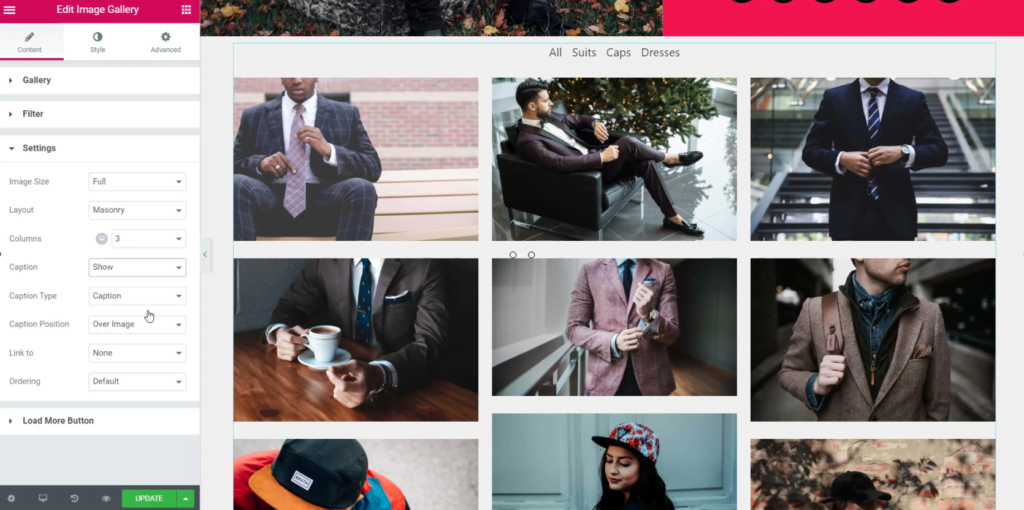
This elementor pack works well for anyone wanting to show off a portfolio of photographs or maybe if you are a website developer, examples of websites you have made. Another great thing about this element/widget is that you can set the layout to grid or masonry which is massively useful if you have lots of different image sizes. You can view this plugin and how it works here. https://powerpackelements.com/create-filterable-gallery-elementor/
Ultimate Addons for Elementor | Filterable Gallery
This is another Elementor add-on pack that you can buy to add to your Elementor portfolio. This works in a similar way to the other ones I have spoken about so its worth just having a look for yourself on their website to see how it works. This pack is slightly more expensive at $55 (currently on sale at the time of this post) but it comes with lots of other widgets, it comes with 40+ Elementor Widgets and 35+ Free Starter Templates. It’s also worth noting that this elementor pack is owned by Astra theme which I highly recommend as a free theme. I wrote a post about how you can use Astra to make a great starter website for as little money as possible, here it is.
The Plus Add Ons for Elementor
Again this is another premium plugin for elementor which includes a filterable gallery, I won’t talk too much about this again because it shows you exactly what you need by following this link https://theplusaddons.com/elementor/plus-image-gallery/image-filter/
Conclusion | What is your best option?
To conclude, there are a lot of options out there for those who are willing to spend a bit of money. They are really all the same if you go down this route so the best option is probably the cheapest. At this point in time, the cheapest is Power Pack Elementor addon at only $39, but I would say the best value for money is buying Elementor Pro. If you wanted the best free option, without a doubt the Essential Add Ons is the best and easiest way to achieve the Filterable Gallery.
Read some more of my post by following the links below:
