A slow WordPress site can mean the difference between a sale or nothing. 40% of people abandon a website that takes more than 3 seconds to load. (https://neilpatel.com/blog/loading-time/). Not only does site speed affect conversion rate but also your rankings on google. Google will rank your website higher if your site loads faster.

How can I quickly increase site speed on WordPress?
Decreasing image sizes
A lot of the time a site is slow because there are images that are large, in both actual size and quality (number of pixels). You can reduce the size of an image without visibly making it worse. You can do this by manually reducing the site by editing the image or you can use a plugin like Smush or Ewww Image Optimizer. These plugins reduce image sizes and load times. They both also allow lazy load of these images which will also help with site speed.
Caching Plugin
Caching works by storing data for quick access upon request. Caching stops the need for loading the frequently requested information and then storing it in temporary storage or memory. This allows computers to access it the file quickly. The same caching concept can also be used by WordPress websites to improve performance and make your website load faster (Source – https://www.wpbeginner.com/plugins/best-wordpress-caching-plugins/). I recommend using ONLY one of the following:
- WP-Rocket – This is a premium plugin but it’s great and pretty many sorts everything out for you. Highly recommended
- W3 Total Cache – Lightweight, top-rated, FREE plugin that solves all you caching needs!
Choose a better host
Choose a good hosting is a huge factor in site speed. Make sure you do some research before deciding. Simply changing your host can hugely increase your websites loading times. What host should I choose?
- Us! We host a lot of our client’s websites because we can give custom requirements as you need and we can always be at hand to help. Find out more here. Our hosting is always super fast, no downtime, and we do the set up (sorry sales pitch over).
- Siteground – These are also great, always fast, cheap and easy to set up. Good for UK websites.
- Bluehost – I have used these for a while, great customer service and always fast again!
From experience, avoid GoDaddy, a lot of the sites I have hosting on there have been slow, once moved they speed up significantly. They are one of the best selling hosts which might reduce the quality of service.
Clear the WordPress sites data
Clearing the database, revisions, clearing comments, drafts, Transient options and deleted pages/posts is a quick way of speeding up your WordPress site. You can do this easily by downloading the plugin WP Sweep. This allows you to just click “Sweep” and it wipes out all of the unneeded stuff. Make sure you don’t want to keep the revisions or deleted stuff so check before doing this.
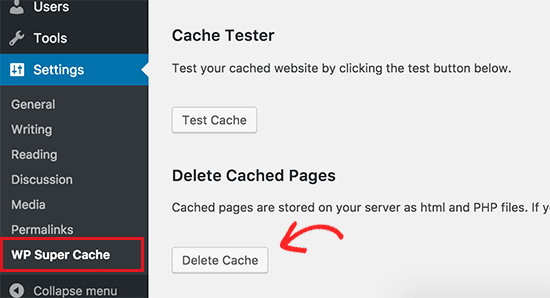
Delete all unsued images, pages and posts.
This quick and simple method will speed up your site. The more stuff you have on the site the slower it will be so getting rid of everything you don’t need. This includes images, posts, pages and plugins.
Tried all of this but your site is still slow?
If you are still having issues despite trying all of this, there are a lot more things you are trying that are a little more complex. Get in touch if you need some help. Or have a read of his article https://hostway.com/blog/10-ways-to-make-your-website-load-faster/
Read more of our posts:
