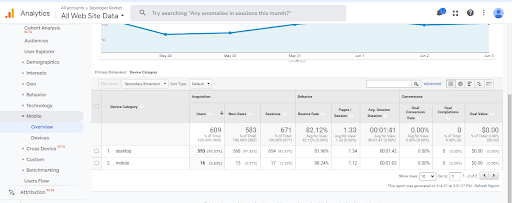Why make use of Google Analytics?
You may own a website for various reasons, your business, a personal blog or as a resume for employability. Regardless of the purpose, you want more site traffic. You want more customers, readers, potential employers. You don’t want your site to be mired in the thousands of other related websites battling for poll position. You want to be a first page contender.
Google Analytics is a tool you’re likely familiar with as a site owner, but have you been using it effectively? Well now is the time to start fully utilising this fantastic free service.
Benefits of Google Analytics
· Location of Visitors – Knowing where your site visitors are located can help to understand your audience and what they are looking for. Gain insights into where your advertising should be focused, or which areas respond best to your content.
· What Stands Out? – You can use analytics to easily identify the most popular content your site has to offer. Which pages are people spending time on? Which pages do they not? Knowing this will ensure that only the best performing content will be featured on your website.
· Why are they leaving your website? – You’ll be able to see which pages of your site have the highest bounce rates (visitors leaving after viewing only one page). You can then optimise your site to retain the most visitors.
· Keywords – What are the keywords that people are searching to find your website? Knowing this will greatly help in your efforts to increase the traffic to your website as an essential part of SEO.
What does it all mean?
Part of becoming efficient at using Google Analytics would be to know some of the key terminology that is often used. Once you’re in the know about some of these words and phrases you’ll be one step closer to having a keen analytical mind and ensuring your website is outcompeting your competitors.
Landing Page – The first page visited when someone finds your site.
Exit Page – The last page a user has visited on your site.
Bounce Rate – A percentage of single page visits by users, a higher percentage would mean a large number of users only view one page of your website, having no reason to stay.
Visitor Flow – Shows how a user moved through your site from landing page to exit page
Acquisition – Where your traffic is originating from, google searches, other websites etc.
Direct Traffic – Users that typed your URL directly or from a bookmark
Organic Traffic – Users from natural search engine results
Referral Traffic – Users who enter your site from a link within another website
These are some basic phrases to get you started on understanding the terminology related to Google Analytics, for a much more extensive list visit here.
Improving your website traffic
Now we start with the primary purpose of Google Analytics, how do you get more visitors to your site? The Analytics are great and can be very informative about your website but it’s not always clear what steps need to be taken to optimise traffic.
What kind of traffic are you targeting?
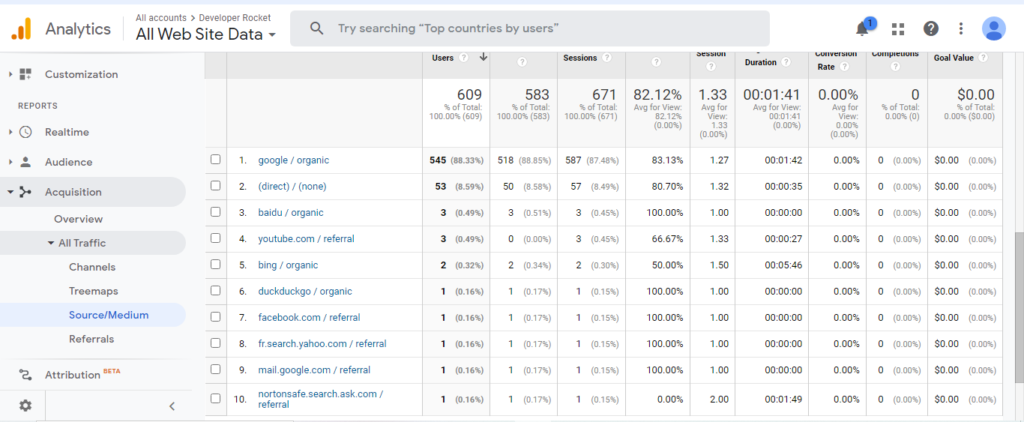
With this information you can start to evaluate the areas that need a lot more focus and time invested. For example, if your organic traffic is low it suggests people aren’t searching for the kind of content your website offers or you’re not making effective use of keywords.
You can see what you have been doing well in regards to your traffic. If your direct traffic was very high your business may have a strong brand or your website is a well-known leader in its field. You now know which areas you have been most efficient at, where to continue spending time and resources.
Another great use is to monitor any Ads or referral links you have decided to utilise to benefit your business or website. Have they actually provided you with any increased traffic? All of your marketing decisions should be reliable on this data to obtain the best results.
The behaviour flow of your users
The behaviour flow is a great visual aid to reliably show how users are navigating through your website. You’ll see your top landing pages and whether or not they remained on the site, which other pages they viewed, the page they decided to exit on.
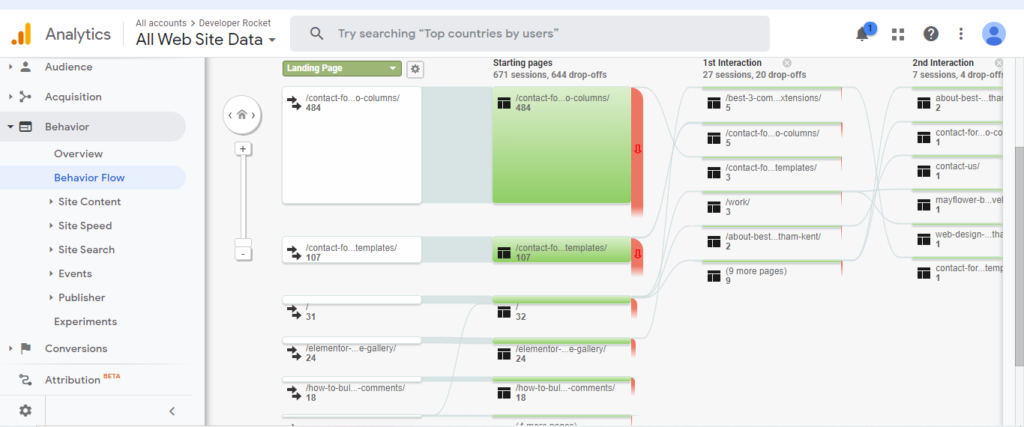
Being aware of the main landing pages will inform the content users are primarily engaging with, seeing the flow to other pages gives a good indication of the general type of content they are looking for. You may be able to interpret why users are exiting your site by viewing the flow, what pages were they moving to? You may be able to evaluate if there are any gaps in the content or if you’re offering enough similar content to what’s popular on the site.
Desktop Vs Mobile
One easy to understand feature of analytics is the amount of users visiting your site from mobile or desktop devices. Depending on your website or business you may favour one over the other however, understanding where your users are coming from will always be incredibly useful.
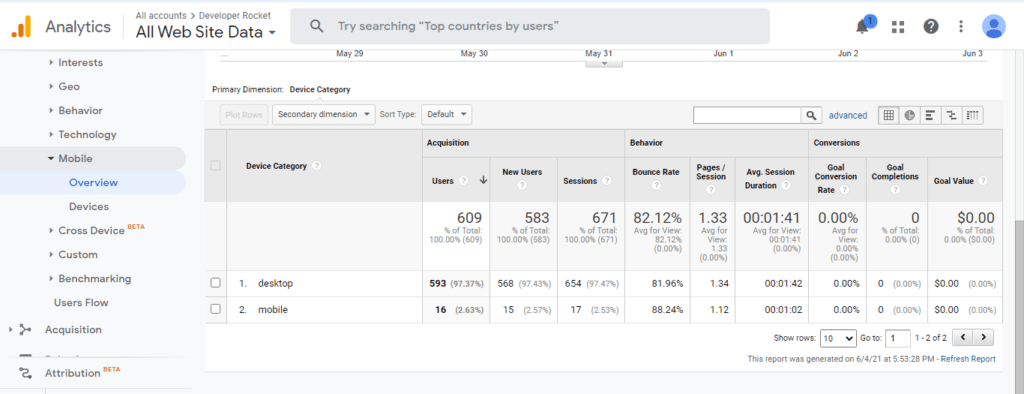
The amount of mobile usage has begun to far outpass that of desktops, it may be very beneficial to cater more to mobile users to improve traffic to your website. First you should use analytics to determine if your mobile device traffic is low, there’s no point in solving a problem that doesn’t exist. There’s a good chance that your website is receiving low mobile users due to it having slow loading times, check our guide here to help with this. This guide also details how to find out if your website is mobile friendly which could be another barrier to gaining a significant mobile user base.
One step closer to increased traffic
We hope everything detailed helps you to optimise your website to achieve its potential in acquiring more traffic. If you’re looking for more helpful information or tips feel free to visit our blog or our website design services for more personal inquiries.