If you’re looking for a WordPress website developer in Kent, you want to ensure that you’re working with a team that follows best practices for WordPress development. At Developer Rocket, we understand the importance of building websites that are not only visually stunning but also fast, secure, and optimized for search engines.
In this blog post, we’ll provide a comprehensive guide to WordPress development best practices that we follow in our work. Whether you’re looking for a custom WordPress site or want to customize an existing theme, we’ll cover the most important topics, including theme and plugin selection, security, performance optimization, SEO, and accessibility.
We have tonnes of helpful blog posts that you can view here
By working with Developer Rocket, you can rest assured that your WordPress website will meet and exceed industry standards. Our team of experienced developers has the knowledge and expertise to build websites that are tailored to your business needs and goals. We prioritize security, speed, and accessibility to ensure that your website is not only aesthetically pleasing but also functional and user-friendly.
So if you’re in need of a WordPress website developer in Kent, look no further than Developer Rocket. Let’s work together to create a website that meets your expectations and exceeds them.
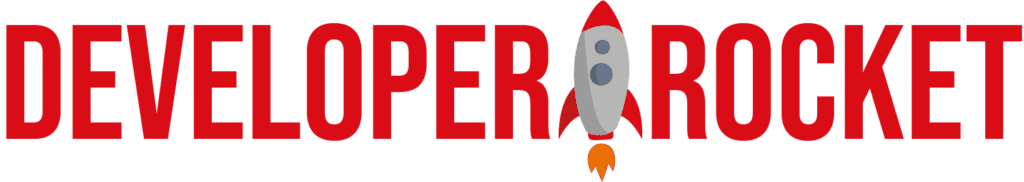
WordPress theme and plugin selection
Choosing the right theme and plugins is essential for building a high-quality WordPress website. There are thousands of themes to choose from so choosing the best one can be hard. As a rule of thumb, the most popular WordPress themes are normally the ones that are most updated and refined. Below is a list of some of the most popular WordPress themes, this isn’t to say you must use one of these themes, but these are tried and tested by thousands of people with great reviews and lots of updates.
Divi
This theme is one of the most popular amongst users of WordPress. It comes with it’s own page builder and many templates to help start the designing process. Personally, I don’t like the Divi page builder but I know a lot of other developers that do. I have to admit they do have some great templates and the layout of the theme is good for stuff like Global areas that go across all pages. You can read more about the theme here.
Astra
Astra is one of my favourite themes for WordPress development as it’s simple to use, allows you to use a number of different page builders like Elementor (my favourite) and it has a handy starter sites plugin that lets you import entire websites with just a few clicks. Best of all, it has a great free version. I’d recommend this blog if you are not entirely sure what you’re looking for and you want a quick and easy site. This theme works for all website types.
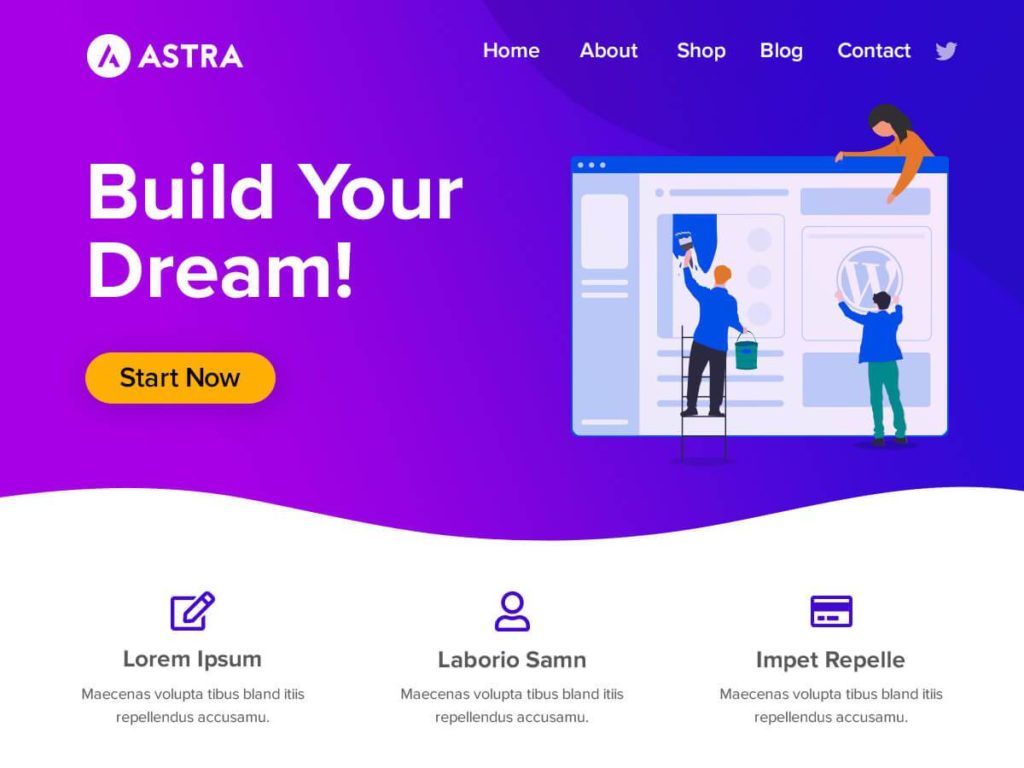
OceanWP
This theme also has a great demo importer plugin so you can kick off your website quickly. This theme is made for WooCommerce sites and it does the job very well. We’ve used this theme for a number of e-commerce stores without any issues. You can view the theme here.
Hestia
Hestia gives any website a modern look and feel. It integrates with many popular page builders, has some great one-click demo websites to start with and allows woocommerce too. It’s another great theme for those looking to start something quick and easy. You can view the theme here.
Sydney
Another great theme with a nice-looking demo import. This is good for modern business websites like accountants or agencies, and highly recommended. You can view the Sydney theme here.
Storefront
As the name would suggest, Storefront is made for woo-commerce stores it has a very flexible layout and makes it easy for the user to change the colours, fonts and header on their websites. I’m not a massive fan of some of demos but it works for simple sites! Storefront is completely free and you download it here.
Neve
This is one of my favorite WordPress themes, we use this one a lot too because it is so easy to use and looks amazing. This one has a number of free starter sites which look amazing, but they have tonnes more available with the paid version. You can view it here.
Themeforest themes
ThemeForest is a website where you can buy WordPress themes and many other things. They have thousands of themes available so it’s important to look at reviews. Sometimes the themes don’t have any reviews so it’s hard to tell if they are good or reliable. I would suggest only using themes that are in their “popular” or “best seller” sections as these have tonnes of good reviews and will have good customer support if you need it.
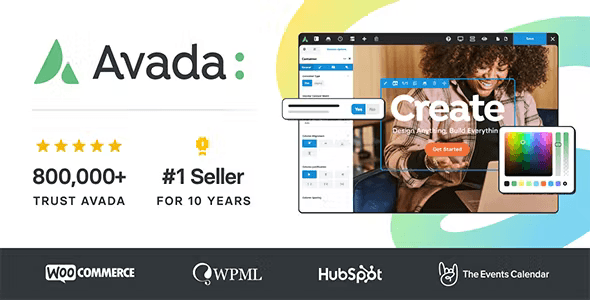
Here are some best practices to follow when selecting themes and plugins:
- Choose well-coded themes and plugins: Look for themes and plugins that are well-coded and follow best practices. Avoid using themes or plugins that have a lot of negative reviews or haven’t been updated in a long time.
- Choose regularly updated themes and plugins: Themes and plugins should be regularly updated to ensure they are compatible with the latest version of WordPress and to fix any security vulnerabilities or bugs.
- Choose reputable sources: Only download themes and plugins from reputable sources, such as the official WordPress.org repository or reputable third-party marketplaces. Be wary of free themes or plugins offered on unfamiliar websites.
- Check compatibility: Ensure that the themes and plugins you select are compatible with each other and with the latest version of WordPress.
- Consider customization options: Look for themes and plugins that offer customization options that meet your business needs and goals.
At Developer Rocket, we follow these best practices when selecting themes and plugins for our clients’ WordPress websites. We carefully evaluate themes and plugins to ensure that they meet our high standards for quality and security. We also customize themes and plugins to meet the unique needs of each of our clients.
By following these best practices, you can ensure that your WordPress website is built on a solid foundation of reliable and secure themes and plugins. This will help to prevent potential issues down the line and ensure that your website functions smoothly and efficiently.
Security Best Practices
Security should be a top priority for any WordPress website, especially those that handle sensitive data or process online transactions. A common issue when it comes to WordPress websites is that contact forms get used to spam your email address. If you don’t have the correct security settings and spam protection you might find you get tonnes of fake, spam emails every day. Wordfence is a popular one, it’s free and has a number of great security options.

If you don’t take the necessary steps to keep your WordPress website secure, it can leave your website vulnerable to various types of attacks and security breaches. Some of the consequences of not securing your WordPress website can include:
- Malware infections: A website that is not secure can be vulnerable to malware infections, which can infect your website visitors’ computers and potentially compromise sensitive information.
- Website defacement: Hackers may attempt to deface your website by changing the content or layout of your website, which can damage your website’s reputation and result in loss of business.
- Data breaches: A website that is not secure can also be vulnerable to data breaches, which can result in the theft of sensitive information such as customer data, financial data, and other confidential information.
- Blacklisting: If your website is hacked or compromised, it may be blacklisted by search engines, which can result in your website being removed from search results and a significant loss of website traffic.
- Loss of revenue: A compromised website can result in a loss of revenue due to decreased traffic, damage to your brand reputation, and other associated costs of dealing with the aftermath of a security breach.
In short, not keeping your WordPress website secure can have serious consequences that can impact your business’s reputation, revenue, and long-term success. Therefore, it’s essential to follow security best practices and implement measures to keep your WordPress website secure.
Here are some best practices to follow when it comes to WordPress security:
- Use strong passwords: Ensure that all user accounts have strong passwords that are difficult to guess. Use a password manager to generate and store complex passwords.
- Keep WordPress and plugins up to date: Regularly update WordPress and all plugins to ensure that security vulnerabilities are fixed and that the latest security features are in place.
- Use reputable security plugins: Install and configure reputable security plugins that can help to protect your website from attacks and malware. These plugins can include firewalls, malware scanners, and login protection.
- Use SSL/TLS encryption: Install an SSL/TLS certificate on your website to encrypt all data transmitted between your website and users. This helps to prevent interception and data theft.
- Regularly back up your website: Regularly backup your website to ensure that your data is safe in case of a security breach or data loss.
At Developer Rocket, we take security seriously and follow these best practices in all of our WordPress development projects. We implement multi-layer security measures to ensure that your website is protected from malicious attacks, hackers, and data breaches. We also offer ongoing security support and maintenance to ensure that your website remains secure over time.
By following these security best practices, you can ensure that your WordPress website is protected from potential threats and that your users’ data is safe and secure.
Performance Optimization
Website performance is critical for providing a positive user experience and improving search engine rankings. Here are some best practices to follow for performance optimization in WordPress:
- Use a lightweight theme: Choose a lightweight, optimized theme that loads quickly and doesn’t have unnecessary code or features.
- Optimize images: Compress and optimize images to reduce their file size without sacrificing quality. Use a plugin to automatically optimize images on your website.
- Use caching: Implement caching to reduce server load and speed up your website. Use a caching plugin to store frequently accessed data and reduce database queries.
- Optimize database: Optimize your website’s database to reduce bloat and improve performance. Use a plugin to regularly clean up and optimize your database.
- Minimize plugins: Minimize the number of plugins on your website to reduce server load and improve website speed. Only use plugins that are essential for your website’s functionality.
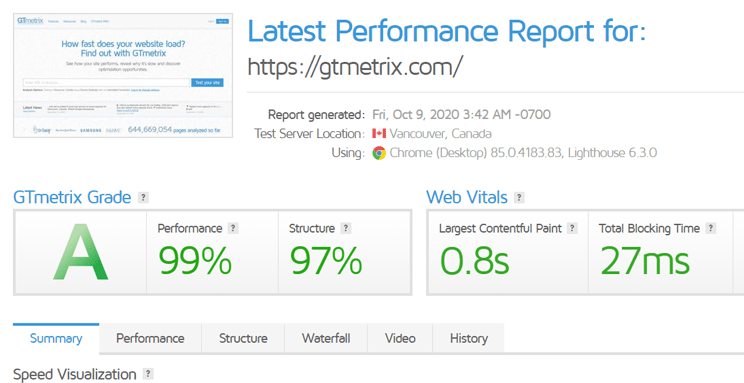
Having a fast and optimised WordPress website is important as the better it performs, the better it will do on Google and you’ll get more website conversions too. We follow these best practices to ensure that your website loads quickly and provides an optimal user experience. Our team of experienced developers uses advanced performance optimization techniques to ensure that your website is fast and efficient.
By following these performance optimization best practices, you can ensure that your WordPress website loads quickly provides a positive user experience, and ranks well in search engines. A great place to test a website’s performance is GT Metrix, it analyses the website so you can see what is slowing it down and how you can improve it.
SEO Best Practices
Search engine optimization (SEO) is important for driving traffic to your website and improving your search engine rankings. There are a lot of things that go into SEO, which is why many businesses choose to outsource this area of the business. But to summarise we have made a list of the best practices to follow for SEO in WordPress:
- Conduct keyword research to identify the keywords and phrases that your target audience is searching for. Use these keywords strategically in your website’s content, titles, descriptions, and meta tags. This will help search engines understand the topic of your website and improve your rankings for relevant search queries.
- Optimize your website’s structure and navigation to make it easy for users and search engines to navigate and understand. Use clear, descriptive URLs, and include breadcrumbs and a sitemap to help search engines crawl and index your website.
- Optimize your website’s content to make it engaging, informative, and relevant to your target audience. Use a mix of content types, including text, images, videos, and infographics, and ensure that your content is well-organized and easy to read.
- Build high-quality backlinks to your website from reputable sources. This can include guest blogging, social media, influencer marketing, and other tactics to earn links and increase your website’s authority and credibility.
In order to get our SEO customers the best results we follow all the the best practices. Of course, each website is different and may require more work in some areas than other sites. We conduct thorough keyword research, optimize website structure and content, and build high-quality backlinks to improve our client’s search engine rankings and drive more traffic to their websites.
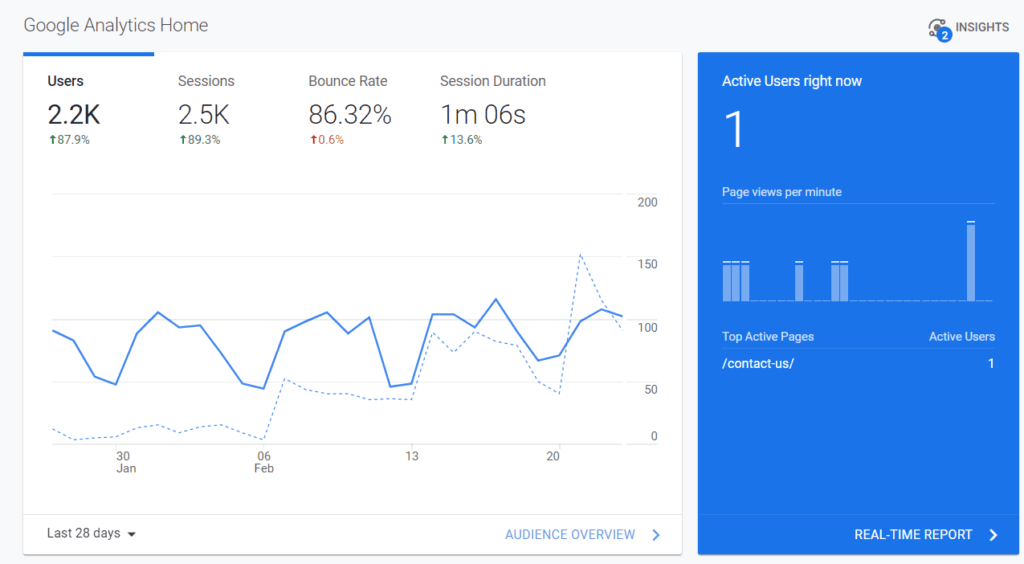
Accessibility Best Practices
Accessibility is critical for ensuring that your website is usable and navigable by all users, including those with disabilities. Here are some best practices to follow for accessibility in WordPress:
- Use appropriate heading levels and hierarchical structure to make your content easy to navigate and understand. Use descriptive alt tags for images, and provide transcripts and captions for videos and other multimedia content.
- Use colours and contrast appropriately to make your website easy to read for users with visual impairments. Avoid using colour as the sole means of conveying information, and use sufficient contrast between text and background colours to ensure readability.
- Use keyboard shortcuts and other assistive technologies to enable users with disabilities to navigate your website. Ensure that all functionality is available via keyboard navigation, and avoid using mouse hover or other elements that require specific user actions.
- Use responsive design and flexible layouts to ensure that your website is usable on a range of devices and screen sizes. This is important for users with disabilities who may use different types of devices to access your website.
At Developer Rocket, we are committed to accessibility in WordPress development. We follow these best practices to ensure that our client’s websites are accessible and usable for all users, regardless of their abilities or disabilities.
By following these accessibility best practices, you can ensure that your WordPress website is accessible and usable for all users, including those with disabilities. This will help to improve your website’s usability, engagement, and overall success.
WordPress Development Kent
In conclusion, following best practices for WordPress development is essential for creating high-quality, user-friendly, and effective websites. At Developer Rocket, we follow these best practices to ensure that our clients’ WordPress websites are optimized for performance, security, SEO, accessibility, and user experience.
Some of the key best practices we have covered in this blog post include selecting the right theme and plugins, optimizing website performance, implementing security measures, optimizing for SEO, and ensuring accessibility for all users.
If you need help with creating a new WordPress website or improving an existing one, please get in touch with us at Developer Rocket. We have the expertise and experience to create WordPress websites that are tailored to your business needs and goals, and that adhere to best practices for WordPress development.
Thank you for reading this blog post, and we hope that these best practices will help you to create a successful and effective WordPress website for your business.