When you fill out forms on the internet, many times you are asked to add your country. How can you do this for your form? If you are using WP Forms, or Contact Form 7 it’s not always as easy as you think to add an address field with multiple countries to choose from. You might find yourself adding lots of countries manually into a dropdown form. What’s the best way of doing this.
How to add a country drop-down box for WP Forms.
If you are using WP Forms Lite, you’ll notice a lot of the options are not available. Unfortunately, you need a premium WP Forms to account to add an address section in your forms. Although you have to pay WP Forms premium does have a lot of benefits and I would highly recommend it. If you would like to hear more please read more about WP Forms in the following posts.
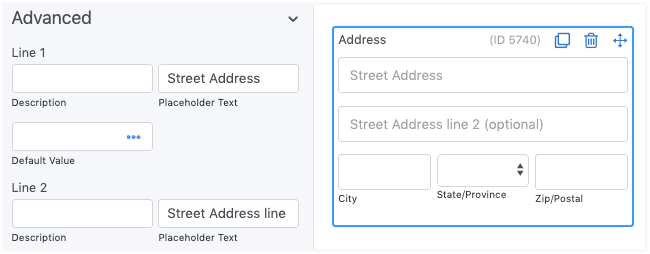
How to add a country field in contact form 7
There are a few ways you can add countries to a field in contact form 7. You could manually do this using a drop-down form. This way you can choose what countries you want on your form manually, but you would have to write down each and every country you want, which would be very time-consuming. Instead of doing this, we have made a handy shortcode for you to copy and paste!
[select country "United Kingdom" "United States" "---" "Afghanistan" "Albania" "Algeria" "American Samoa" "Andorra" "Angola" "Anguilla" "Antigua and Barbuda" "Argentina" "Armenia" "Armenia" "Aruba" "Australia" "Austria" "Azerbaijan" "Azerbaijan" "Bahamas" "Bahrain" "Bangladesh" "Barbados" "Belarus" "Belgium" "Belize" "Benin" "Bermuda" "Bhutan" "Bolivia" "Bonaire" "Bosnia and Herzegovina" "Botswana" "Bouvet Island (Bouvetoya)" "Brazil" "British Indian Ocean Territory (Chagos Archipelago)" "British Virgin Islands" "Brunei Darussalam" "Bulgaria" "Burkina Faso" "Burundi" "Cambodia" "Cameroon" "Canada" "Cape Verde" "Cayman Islands" "Central African Republic" "Chad" "Chile" "China" "Christmas Island" "Cocos (Keeling) Islands" "Colombia" "Comoros" "Congo" "Congo" "Cook Islands" "Costa Rica" "Cote d'Ivoire" "Croatia" "Cuba" "Curaçao" "Cyprus" "Cyprus" "Czech Republic" "Denmark" "Djibouti" "Dominica" "Dominican Republic" "Ecuador" "Egypt" "El Salvador" "Equatorial Guinea" "Eritrea" "Estonia" "Ethiopia" "Falkland Islands (Malvinas)" "Faroe Islands" "Fiji" "Finland" "France" "French Guiana" "French Polynesia" "French Southern Territories" "Gabon" "Gambia" "Georgia" "Germany" "Ghana" "Gibraltar" "Greece" "Greenland" "Grenada" "Guadeloupe" "Guam" "Guatemala" "Guernsey" "Guinea" "Guinea-Bissau" "Guyana" "Haiti" "Heard Island and McDonald Islands" "Holy See (Vatican City State)" "Honduras" "Hong Kong" "Hungary" "Iceland" "India" "Indonesia" "Iran" "Iraq" "Ireland" "Isle of Man" "Israel" "Italy" "Jamaica" "Japan" "Jersey" "Jordan" "Kazakhstan" "Kazakhstan" "Kenya" "Kiribati" "Korea" "Korea" "Kuwait" "Kyrgyz Republic" "Lao People's Democratic Republic" "Latvia" "Lebanon" "Lesotho" "Liberia" "Libyan Arab Jamahiriya" "Liechtenstein" "Lithuania" "Luxembourg" "Macao" "Macedonia" "Madagascar" "Malawi" "Malaysia" "Maldives" "Mali" "Malta" "Marshall Islands" "Martinique" "Mauritania" "Mauritius" "Mayotte" "Micronesia" "Moldova" "Monaco" "Mongolia" "Montenegro" "Montserrat" "Morocco" "Mozambique" "Myanmar" "Namibia" "Nauru" "Nepal" "Netherlands" "Netherlands Antilles" "New Caledonia" "New Zealand" "Nicaragua" "Niger" "Nigeria" "Niue" "Norfolk Island" "Northern Mariana Islands" "Mexico" "Norway" "Oman" "Pakistan" "Palau" "Palestinian Territory" "Panama" "Papua New Guinea" "Paraguay" "Peru" "Philippines" "Pitcairn Islands" "Poland" "Portugal" "Puerto Rico" "Qatar" "Reunion" "Romania" "Russian Federation" "Rwanda" "Saint Barthelemy" "Saint Helena" "Saint Kitts and Nevis" "Saint Lucia" "Saint Martin" "Saint Pierre and Miquelon" "Saint Vincent and the Grenadines" "Samoa" "San Marino" "Sao Tome and Principe" "Saudi Arabia" "Senegal" "Serbia" "Seychelles" "Sierra Leone" "Singapore" "Sint Maarten (Netherlands)" "Slovakia (Slovak Republic)" "Slovenia" "Solomon Islands" "Somalia" "South Africa" "South Georgia & S. Sandwich Islands" "Spain" "Sri Lanka" "Sudan" "Suriname" "Svalbard & Jan Mayen Islands" "Swaziland" "Sweden" "Switzerland" "Syrian Arab Republic" "Taiwan" "Tajikistan" "Tanzania" "Thailand" "Timor-Leste" "Togo" "Tokelau" "Tonga" "Trinidad and Tobago" "Tunisia" "Turkey" "Turkey" "Turkmenistan" "Turks and Caicos Islands" "Tuvalu" "U.S. Virgin Islands" "U.S. Minor Outlying Islands" "Uganda" "Ukraine" "United Arab Emirates" "Uruguay" "Uzbekistan" "Vanuatu" "Venezuela" "Vietnam" "Wallis and Futuna" "Western Sahara" "Yemen" "Zambia" "Zimbabwe"]
The code can be used in your contact form 7 to add all of the countries, quickly and easily.
Adding countries to a contact form 7 using a plugin
Another way of adding countries to your contact form 7 is adding a plugin. Country & Phone Field Contact Form 7 plugin (https://wordpress.org/plugins/country-phone-field-contact-form-7/). This simple plugin gives you the option via a new field on the contact form 7 plugin.
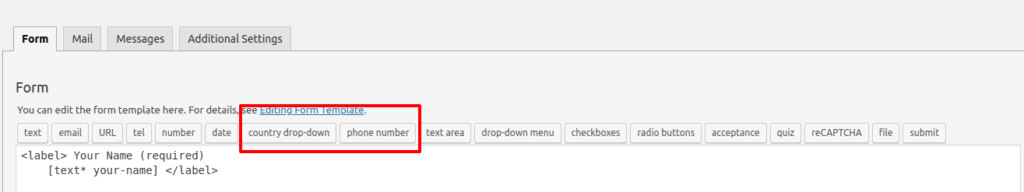
This is a nice and easy method to add countries to your contact form 7. However, the other method might be better if you try to reduce the number of plugins on your WordPress websites.
We hope you have found this post useful. We have lots of other tutorials for contact form 7 on our blog. Please see them below:
Contact Form 7 Examples and Templates
