Recently I had a client that wanted us to create a completely custom system that allowed users to sign up, using a custom sign-up form which then registers them as a user and creates an ACF post using their details. It’s harder than you might expect to achieve this. But after a lot of research, I found an easy solution.
After searching high and low I finally found a solution. Formidable Forms allow you to connect your ACF with a custom sign-up form. You can create a signup form using Formidable Forms, which creates a user with the details the user inserted into the form and also use the fields from an ACF to generate a post.
This is a powerful tool if you are running a site that uses ACF and has user front-end functionality.
How to create a post after a user sign up
In order for a WordPress post to be made after they have filled in a form. There are a few settings that need to be enabled on your Formidable Forms plugin.
Set up a post: Go to ACF (Custom Fields) menu → Add New and create a field group.
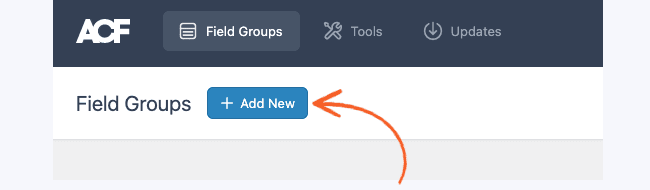
Add your custom fields by clicking the Add field button.
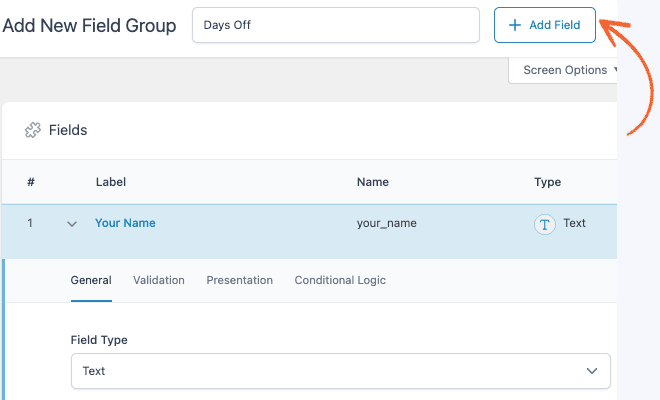
Go to your Formidable form, then go into your form Settings → Actions & Notifications and click the Create Post icon. Set up your post creation.
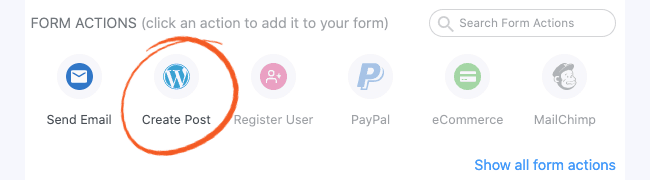
In the Create Post form action, go to the Custom fields section and click to toggle the Map form fields to Advanced Custom Fields checkbox.
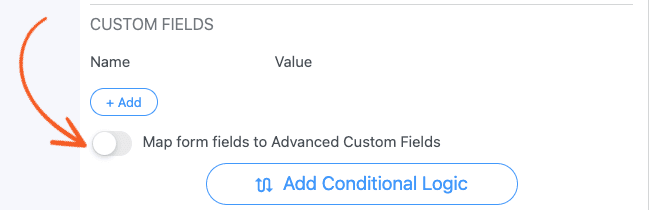
Select your ACF field group from the dropdown. Map your ACF custom fields with your Formidable fields by clicking the Add button.

Save your settings and create your first post.